With only 10 days left in the school year, I have begun to think about projects I want to complete over the summer to get ready for next school year. One of the main projects I plan on doing is leveling my classroom library. Having my books sorted into levels would make is so much easier for my students to choose "just right books" to read during silent reading and centers times.
My school uses the Fountas and Pinnell (Guided Reading Levels) levels for their guided reading library. I plan on using the same levels in my classroom library for simplicity.
While I was searching for online tools to help me level my library, I came across a variety of websites. Many of the sites I found were either not very helpful or charged a subscription fee. However, after some searching I found the websites below that are easy to use and best of all free!
The, easiest and fastest to use, website I found is The Beaverton School District Leveled Books Database. This database allows you to search by title, author and publisher to find the level of the book you are looking for.
Another helpful tool I found was Scholastic's Book Wizard. Scholastic's Book Wizard lets you search for a book by title, author or keyword and it will tell the level of the book.
Finally, if you are trying find levels for picture books, you can use the searchable Portland Public School database of picture books.
After I determine the level of each book, I write the level on the inside of the front cover. After I have finished determining the levels of all of my books, I plan to add a color coded square to the spine of each book to make the books easier for the students to find.
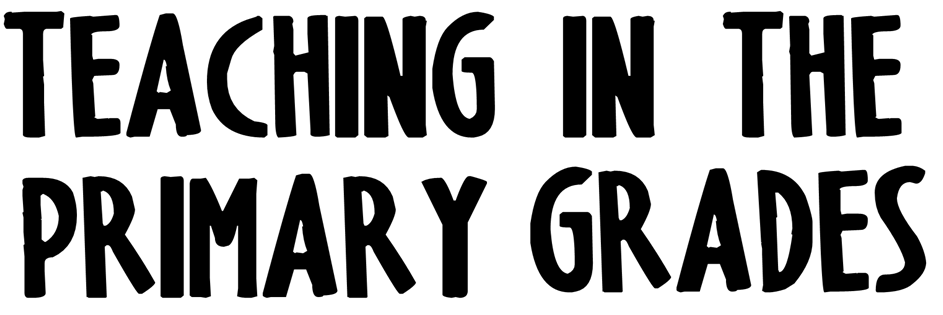





No comments:
Post a Comment