I am so excited for my first Five for Friday post! Below are five random snapshots from my week.
Everyone at my school is changing classrooms this summer so all of my teaching stuff if currently residing my house (. I spent some time this week organizing all of my supplies.
___________________________________________________________________
I also been using the extra time I have had this week to work on products for my TpT Store. Check out my new Editable Classroom Labels Pack. I wanted labels for myself in the new color scheme I am planning using next year.
___________________________________________________________________
I have been using some of my free time try all the recipes I pinned throughout the school year but never had time to try. This Creamy Tomato Tortellini Soup was delicious.
Photo courtesy of www.keyingredient.com
___________________________________________________________________
___________________________________________________________________
I completed an item of my summer bucket list and went to the water park with my hubby. Woo Hoo for fun in the sun!
___________________________________________________________________
I finished my first book off of my summer reading list. Once a Witch by Carolyn MacCullough. I give it 3 out of 5 stars. The use of profanity in a YA book seemed unnecessary.
Photo courtesy of amazon.com
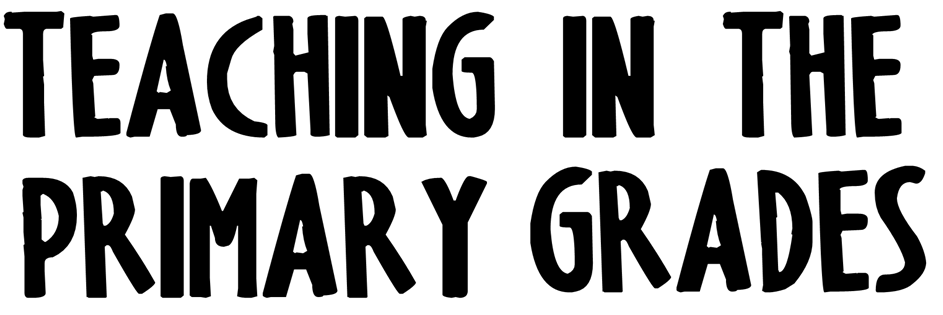





























.jpg)